Create a basic cluster in minutes with just one command. ¶
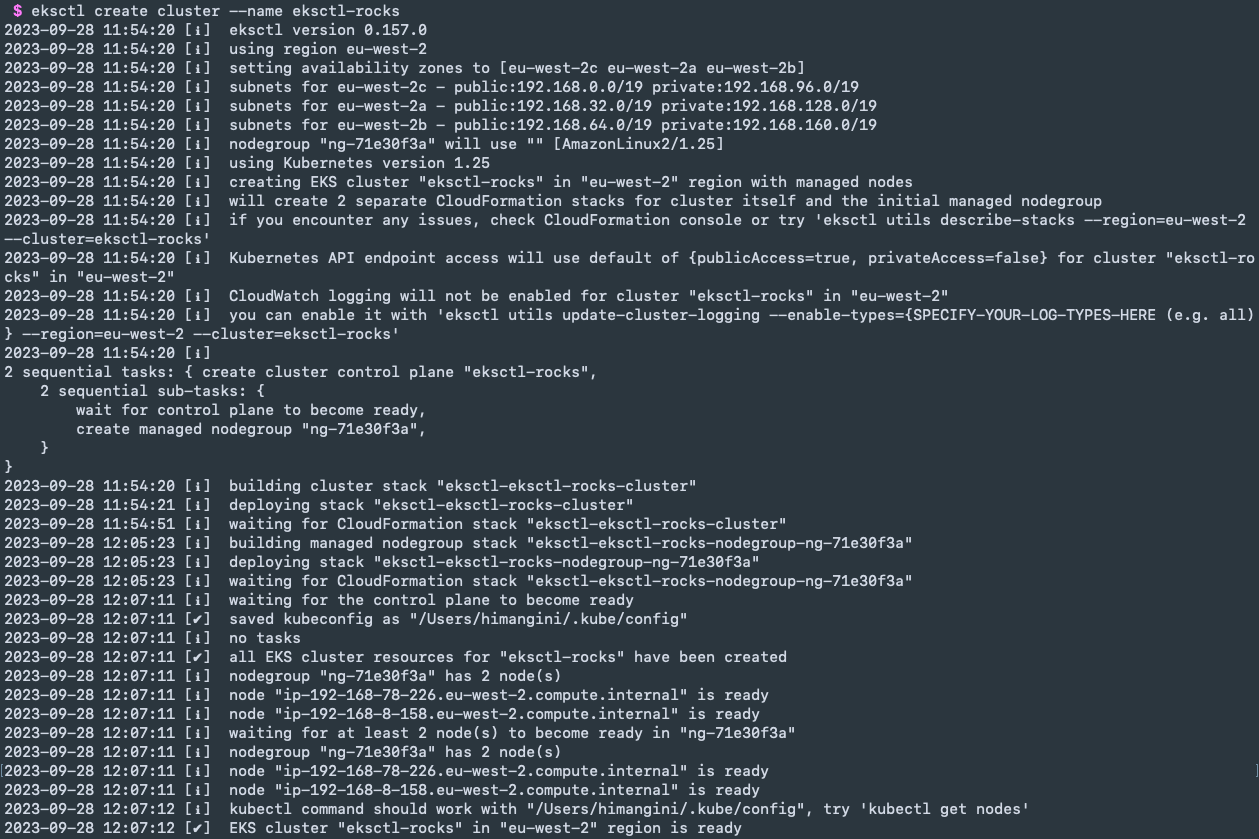
eksctl create cluster
A cluster will be created with default parameters:
- exciting auto-generated name, e.g.,
fabulous-mushroom-1527688624 - two
m5.largeworker nodes (this instance type suits most common use-cases, and is good value for money) - use the official AWS EKS AMI
us-west-2region- a dedicated VPC (check your quotas)

Check out latest eksctl features
Support for Kuala Lumpur region (ap-southeast-5)
EKS Add-ons support receiving IAM permissions via EKS Pod Identity Associations.
Support for AMIs based on AmazonLinux2023
Configuring cluster access management via AWS EKS Access Entries.
Configuring fine-grained permissions to EKS running apps via EKS Pod Identity Associations.
Creating fully private clusters on AWS Outposts.
Supported Regions - Calgary - (ca-west-1), US ISO, ISOB and ISOF - (us-iso-east-1, us-iso-west-1, us-isob-east-1, us-isof-south-1, us-isof-east-1), EU ISOE - (eu-isoe-west-1), Tel Aviv (il-central-1), Melbourne (ap-southeast-4), Hyderabad (ap-south-2), Spain (eu-south-2), Zurich (eu-central-2)
EKS supported versions 1.25, 1.26, 1.27, 1.28, 1.29 and 1.30 (default).
Community ¶
-
Github
Create an issue to Propose a feature request, Suggest an improvement, Report a Bug or Open a Help ticket on Github.
-
Slack
Have a question or need help? Ask a question on our Slack channel and get in touch with our community by joining Kubernetes Slack.
-
Contributing
Read more about Contributing to eksctl repository here.
-
Code of Conduct
Find out more about eksctl Community and Code of Conduct here.
Eksctl Maintainers
Thank you eksctl contributors all your contributions.
sponsored by 
 on
on 
Site powered by Netlify ©
Copyright © 2025 Weaveworks
Made with Material for MkDocs